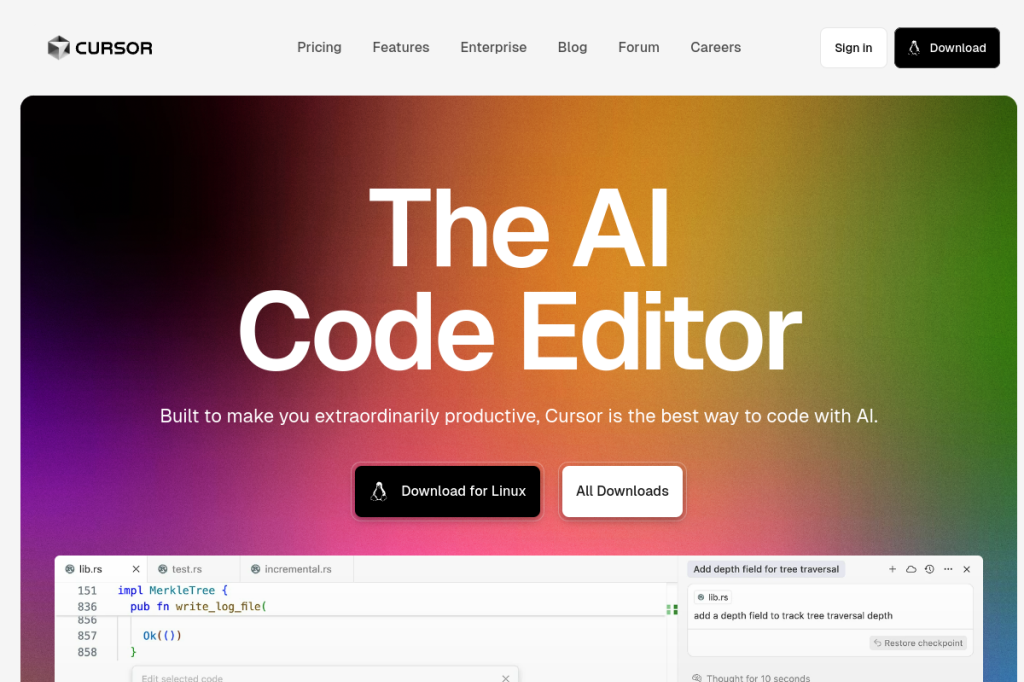Gamertag Generator - Create Your Perfect Gamertag for Free ...
Cursor
Tool Details
Description
Cursor is an AI-powered code editor that significantly enhances the developer experience by integrating advanced AI capabilities directly into the coding workflow.
It acts as an intelligent co-pilot, providing real-time code suggestions and powerful debugging assistance. Leveraging large language models like GPT-4, Cursor understands code context, generates new code snippets, completes code lines, and can refactor existing code based on natural language prompts.
Key features include intelligent code suggestions, auto-completion, proactive error detection, debugging tools that flag issues as you type, and context-aware assistance understanding project structures and libraries.
Cursor aims to boost productivity, streamline workflows, and make coding more intuitive for developers and coding learners. By bringing generative AI power directly into the IDE, Cursor helps developers write higher-quality code faster, reduce bugs, and focus on creative problem-solving.
Review
Write a ReviewThere are no reviews yet.